The success of your global expansion plans depends on content localization
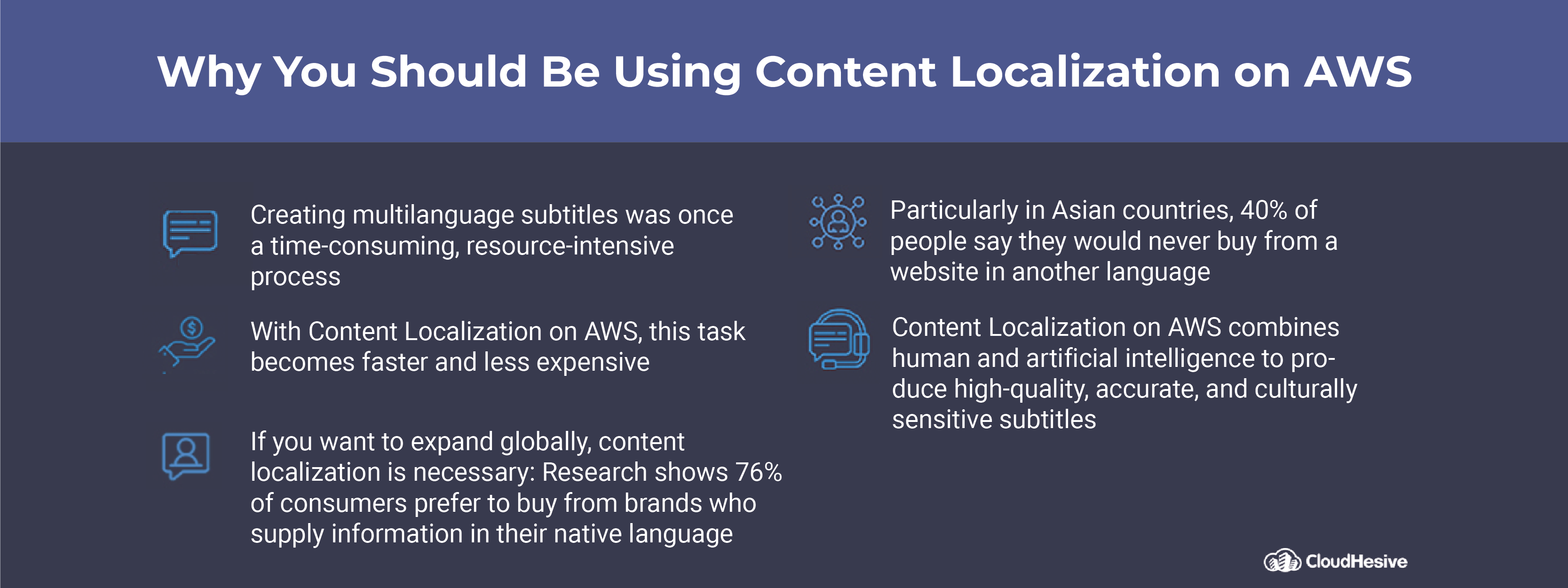
A tool available in Amazon Web Services (AWS) provides an elegant solution to what was a thorny, resource-intensive issue to solve: multilanguage subtitles for video content. By using Content Localization on AWS, you can easily and accurately extend the reach of your video content to a global audience. This removes the need for teams to spend the many hours transcribing, subtitling, translating, reviewing, and correcting that are necessary for humans to generate accurate subtitles.
Content localization is a critical element of content marketing. Research shows that 76% of consumers prefer to purchase products from brands that supply information in their native language, and 40% said they would never purchase something from a website in another language. Businesses not localizing their content are leaving a lot on the table, especially in Asian countries.
By creating subtitles using Content Localization on AWS, you’ll have subtitles for video-on-demand (VOD) content. Your teams can use human-in-the-loop (HITL) machine learning (ML) capabilities from Amazon Transcribe and Amazon Translate to create and generate highly accurate multilanguage subtitles. In this article, we’ll show you how to use content localization to expand your reach using Content Localization on AWS.
Your content localization strategy
When you’re getting started with content localization, choose your best-performing content and leverage that to get the most engagement. The goal is to gain brand recognition as well as establish relationships with your worldwide audience.
Rather than translate every video on your website into every language you can think of, you’ll want to research and choose markets where you already have an audience and have seen some growth. Begin with a few languages from those markets, and be sure to capture cultural nuances, local jargon, and other market-specific details. This way, you’ll avoid cultural gaffes that could damage your reputation.
Content Localization on AWS utilizes artificial intelligence (AI) to assist subtitle creation and solve many common problems plaguing traditional translation methods. This produces quality subtitles in multiple languages quickly and easily.
The benefits of Content Localization on AWS
Content Localization on AWS offers benefits beyond translation and subtitling, including leveraging the AWS Media Insights Engine. This framework makes it simpler for developers to build serverless applications to process video images, audio, and text with AI and multimedia services on AWS. Other benefits include:
- A simple web interface where you can upload and analyze videos and automatically generate subtitles.
- Automatically extracting metadata by leveraging AWS-native AI services such as Amazon Rekognition, Amazon Transcribe, Amazon Translate, and Amazon Comprehend.
- Controlling the final result. Manual processes are automated, but your team can review the subtitles, make corrections in the application, and regenerate the downstream results.
- Customizing for accuracy. You can use Content Localization to create Amazon Transcribe custom vocabularies and Amazon Translate custom terminologies using the modifications you made to your subtitles. When you upload a video and configure the automated workflow, you can provide the customizations.
Content Localization on AWS provides a guided experience to automatically generate and correct subtitles for videos in multiple languages using AWS AI services. Corrections made by your team can be used as feedback to customize the results of AWS AI services for future workflows. This type of AI/ML workflow incorporates user corrections and is referred to as human-in-the-loop. Here’s how it works.
The role of Amazon Transcribe and Amazon Translate
Amazon Transcribe automatically converts speech to text. Amazon Translate allows you to localize content by quickly translating large volumes of text for analysis and efficiently enabling cross-lingual communication. It uses neural machine translation that employs deep learning models to generate accurate, natural-sounding translations. Active Custom Translation can guide style, tone, and word choices unique to specific domains.
There is a drag-and-drop interface to transcribe and translate videos, and an editor so teams can manually correct the timing and texts of machine-generated subtitles and their translation. The editor integrates with the customization options from Amazon Transcribe and Amazon Translate so users can influence how speech-to-text and translation services treat domain-specific words and other unique content.
Your corrections are tracked and can be used to update Amazon Transcribe custom vocabularies and Amazon Translate custom terminologies to improve future generated subtitle results.
Using Content Localization on AWS
The Content Localization on AWS solution consists of components deployed to AWS using CloudFormation nested stacks. These components include the AWS Media Insights Engine (MIE) solution, an MIE workflow, a web application, web application authentication components, and an Amazon OpenSearch Service MIE custom pipeline consumer.
Deploy the solution using AWS Solutions Implementations – which you can use to solve common problems and build faster using the AWS platform – or clone the source code for the solution from GitHub. View the implementation guide for Content Localization on AWS for more details.
Once the solution successfully launches, users can access the web application. The solution sends an email containing information to access the web application, including a temporary password. The first time you log in to the application, you will be prompted to change your password.
You’ll then identify the URL, upload a video, and run the workflow. Once the workflow is complete you’ll see a searchable table of all the generated assets. You can use the web interface to interactively edit the text and timing of machine-generated subtitles from your source video. All edits are stored and applied to any assets created from the source subtitles, such as translated subtitles. When you are satisfied with the source subtitles’ accuracy and quality, you can also review and manually correct the translated subtitles.
This HITL process enables teams to leverage AI’s strengths and human review to produce fast and accurate multilanguage subtitles.
Pricing
Video processing using the default transcription and translation workflow incurs a onetime cost of about 17 cents per minute of video duration, but this can vary between 12 cents per minute and 60 cents per minute depending on the video content, the number of translations, and whether customization features are turned on for Amazon Transcribe and Amazon Translate.
For data storage, search, and other services, recurring charges are about $3 daily. Let’s use five languages as an example: The onetime cost for processing a 30-minute video using the default settings is $5.64 per day. Once a video is uploaded into the solution, the costs for processing are a onetime expense, but data storage costs occur daily. For full details, refer to the pricing web page for each AWS service used in this solution.
Content localization creates content that is adapted for cultural differences. It goes beyond mere translation to overcome cultural barriers, build brand loyalty, increase brand integrity, and generate more sales, expanding your video content to appeal to a global audience.



