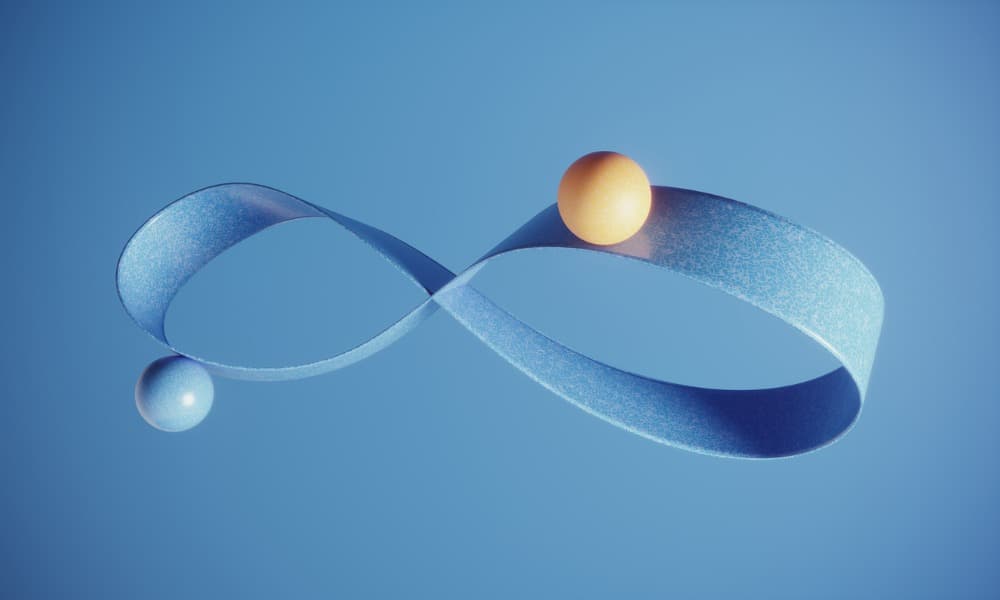Modernize your workloads with the Amazon Web Service (AWS) cloud. Increase your applications’ availability, reliability, and scalability while providing customers with more value. AWS enables over 200 unique services to extend the value of all your offerings.
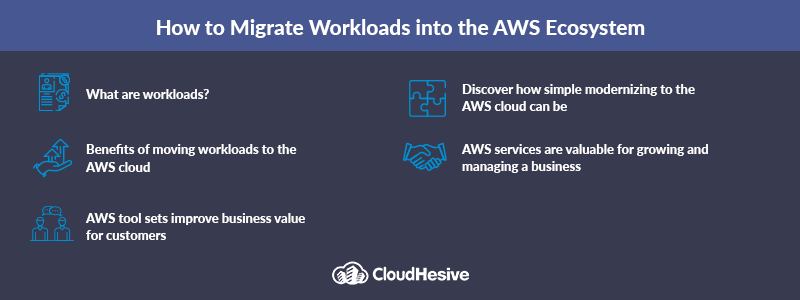
What are workloads?
Workloads within a computer system are simply software applications that impose a load of work on the underlying system to function. A workload can be an alarm setup on a smartphone, or an enterprise business accounting application hosted on multiple servers with hundreds of active users. The time and amount of computing resources for the expected tasks impact an application’s workload.
There are multiple types of workloads, and two of the most essential are static and dynamic:
- Static workload: runs continuously without interruption and only when requested. They primarily apply to applications for security systems, enterprise, or business management, email or communication, customer service, or any application that must always be up and running.
- Dynamic workload: runs only upon request. For example, using an application that performs data analytics and generates reports. The report is only needed at certain times, so the application only consumes network resources once required.
Benefits of moving workloads to the AWS cloud
Workloads can be scalable and agile when hosted within a managed cloud service like AWS. The more agility a workload has, the less it consumes resources, and IT infrastructure costs decrease. The ability to scale when applications run means you only pay for what you use instead of paying for static workloads continuously.
The top benefits of moving workloads to the AWS ecosystem include:
- Improved agility and flexibility for application execution
- Provision your resources to the performance levels you need
- Reduce IT infrastructure costs
- Only pay for the resources you use. No need to invest in hardware and rigid IT infrastructures
- Increased scalability
- By migrating workloads to AWS, you gain access to tools that enable scalability and flexibility
- Develop new or maintain existing applications
- Guaranteed compatibility and integration using AWS tool sets
- Certified and reliable security
- Protect your business data and systems with up-to-date security options
- AWS satisfies security standards and compliance regulations, including PCI-DSS and NIST 800-171
- Global access and reach to expand your customer base
- AWS is global, with data centers located around the globe
- Leverage AWS’s global footprint to expand your business to customers regardless of their location
Moving workloads to AWS increases your entire IT infrastructure’s availability, durability, and scalability. Customers experience higher levels of consistency in performance and functionality. Development teams can leverage built-in tools for code development and deployment. Finally, with AWS, you’ll have all the necessary tools to be built-in, integrated, and ready to work.
Discover how simple modernizing to the AWS cloud can be
The AWS migration consists of a three-phase interactive process: Assessing, mobilizing, and migrating and modernizing. Plus, AWS tool sets have high-performance levels regardless of your location. Global data centers provide faster and more consistent system performance nationally or internationally. AWS tools put the power in your hands and offer technical support and guidance every step of the way.
Not a do-it-yourself IT shop? No problem. AWS third-party certified partners can assist you with workload migrations, moving to the AWS cloud, setting up security, or using one of over 200 services or tools to build the best IT platform for your custom business needs. AWS also offers fully managed IT systems built, managed, and supported by AWS experts.
The Application Migration Service tool (AWS MGN) offers an automated suite of tools for rehosting applications. Rehosting means migrating your existing application workloads onto the AWS infrastructure. AWS MGN enables businesses to migrate their physical, virtual, or cloud servers without facing compatibility problems, performance disruptions, or significant downtime.
The AWS Management Console then allows for setting up access permissions across the system. It uses AWS’s high-end and always up-to-date security options to ensure your system is protected 24/7.
Are you ready to leverage the power of AWS?
If your business relies on a high-performing, secure, and always up IT system, consider migrating your workloads to AWS. Keeping systems up and running is always critical for modern businesses with a large customer base or those in the process of building it. AWS is built for high availability, resiliency, and disaster recovery.
AWS reduces unplanned downtime and productivity interruptions to keep your business moving forward while customers enjoy a positive user experience. Have more questions about AWS infrastructure or how to migrate your workloads to AWS?
CloudHesive provides expertise and support using the full AWS cloud and infrastructure system. As an Amazon Managed Services partner and Amazon Premier Partner, CloudHesive helps any organization take full advantage of all the AWS features, including workload migration.
See what other customers have to say about CloudHesive. For seamless workloads migration and more, get in contact with us.