Using AWS Connect for Outbound Marketing Campaigns
Is Amazon Connect beneficial for outbound campaigns? The short answer is – Yes. Current users of Connect can leverage Connect’s features to design and develop effective outbound marketing campaigns. Connect allows users to proactively communicate with customers and potential customers using calls, texts, and email, all while maintaining compliance with local regulations.
Save agents and sales team time by leveraging the power of Connect to manage your customer service and use it to create effective outbound marketing campaigns. Reduce costs by leveraging the power of Connect to perform outbound marketing campaigns when and where needed, literally at the click of a few buttons.
This guide describes how the features in AWS Connect can be leveraged to design, develop, and manage high-volume outbound marketing campaigns.
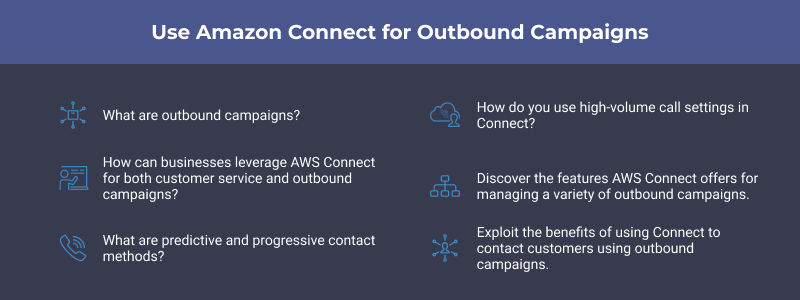
What are outbound campaigns?
Outbound campaigns are marketing efforts that attempt to create sales leads by contacting all potential customers possible, existing or unknown.
Outbound marketing types include:
- Cold calling
- Cold emailing
- Direct mail
- Billboards
- Event sponsorships
- Tradeshow presentations
- TV advertising
- Radio or other print advertising
Outbound campaigns cover a wide array of customers as an initial approach to getting a customer’s attention. After customers are contacted, a sales representative typically calls or sends a follow-up communication to gauge or influence the customer’s interest. When organizations leverage reliable data, especially data within their own operating system, it helps outbound marketing becomes more effective.
How can businesses leverage AWS Connect for customer service and outbound campaigns?
Leveraging Connect for outbound campaigns comes naturally in AWS and is already part of the Connect tool package. Connect users can use the admin console to quickly create a campaign focused on any number of potential customers.
Campaigns can be designed for processing appointment reminders, promotions, delivery status tracking, and billing reminders. All that is required is specifying the contact list, channel type, message, and a recorded audio message in case the customer wants or needs to be connected to an agent.
Outbound campaigns manage millions of contacts daily without interruption and according to your design. They help simplify contact center operations and reduce marketing costs while improving campaign results. By leveraging Connect’s outbound campaigns, users are automatically ensured to meet regulatory requirements in their area. Users can monitor compliance metrics within PCI, HIPPA, HITRUST, SOC, and ISO regulatory mandates.
What are predictive and progressive contact methods?
A predictive dialer automatically dials and detects live callers and connects them to agents when agents are available. Predictive dialers calculate the percentage of unsuccessful calls and automatically dial additional contacts to keep the flow moving. Predictive dialing is often used in high-volume and low-margin contact centers where the efficiency of call margin time and the cost is the controlling factor for success.
Connect predictive dialing is used to improve agent productivity and prevent them from waiting for a call. Connect uses ML to enable the system to detect a human voice as opposed to a messaging system. By ensuring the voice is human before connecting an agent, agents spend more time on active calls.
A progressive dialer processes a single call at a time. Once a call completes, the system moves on to the next contact. Progressive dialers reduce the wait time between calls which wastes less of an agent’s time doing non-productive tasks.
How do you use high-volume call settings in Connect?
Connect outbound campaigns offer high-volume outbound communication capabilities. The high-volume option scales based on your need to reach hundreds of millions of customers proactively.
How does a user set high-volume calling for an outbound campaign?
Before getting started, users should verify the following settings are in place:
- Confirm your instance is outbound calling enabled
- Create a queue to handle each outbound campaign
- Assign queues to the agent’s routing profiles
- Create and publish to the team the flow that includes a check call progress block
Steps for using high-volume call settings in Connect include:
- Create an AWS KMS key, provide an existing key, or use a key owned by AWS
- Open the Connect console at: https://console.aws.amazon.com/connect/.
- Go to the Instances page and select an alias
- NOTE: Same as your instance name that appears within your AWS Connect URL
- From the navigation pane, choose the Telephony option to configure your campaign
- Choose the option to Enable Outbound Campaigns.
- Go to Encryption settings and enter your AWS key or choose to create an AWS KMS key
- If you use the AWS KMS key, a new tab in the browser opens for KMS (key management service)
- Go to the Configure key page and choose the option for Symmetric.
- Click Next
- Add a name and description, then click Next
- On the Define key administrative permission, simply choose Next
- Same with Define key usage permission, choose Next
- Choose Finish on the Review and Edit Key Policy page
- Return to the Telephony page and choose your key.
- Choose the Show More option, then select Save
- Wait a few minutes while AWS builds your outbound campaign
- Once it’s enabled, create your outbound campaigns for voice calls, and you’re all set
Are you ready to exploit the benefits of Connect for outbound campaigns?
Connect provides an intuitive UI where users can design and create outbound campaigns to contact any number of customers every day. For example, contact messages may include appointment reminders, delivery notifications, and product updates. Campaigns can auto-connect to Agents to finish a process or call function. Outbound campaigns are customizable and set up within the Connect admin console. Users can scale their campaigns up and down by simply editing the campaign configuration. Exploit the tools available to you as a Connect user to build and manage a successful outbound marketing campaign!
Have questions on AWS Connect and how to leverage the power of outbound campaigns? CloudHesive provides expertise and support in using the entire AWS cloud and infrastructure system. As an Amazon Managed Services partner and Amazon Premier Partner, CloudHesive helps any organization take full advantage of all the AWS features, including outbound campaigns in Connect. See what other customers have to say in case studies available from CloudHesive.



