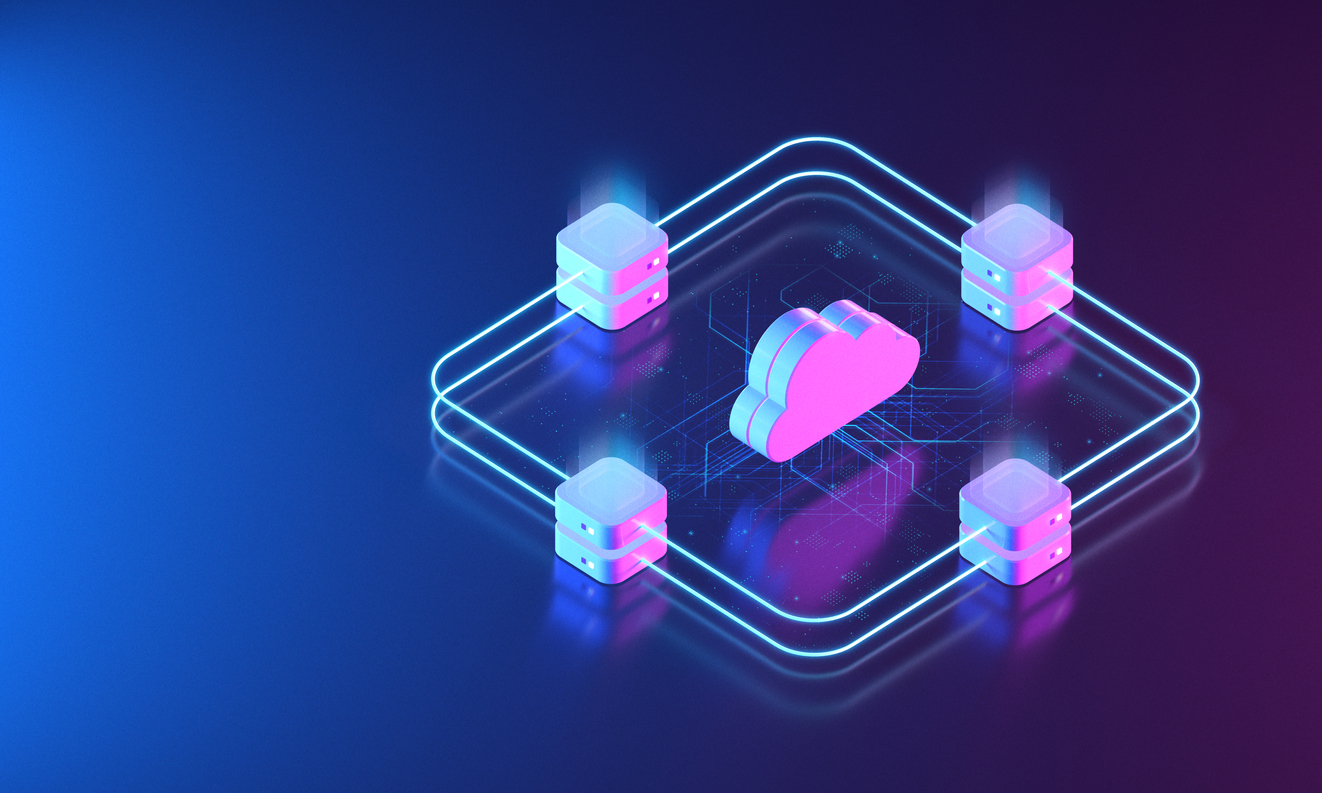Looking to see which AWS cloud solutions will work for your business? Leverage the free tier of AWS to “try before you buy.” Here’s how it works.
Key Takeaways:
- Try before you buy: Amazon Web Services offers you a “try before you buy” option.
- Always Free: Many of the services offered by the AWS free tier are always free, allowing you to get to know those services with no cost outlay.
- 12-months free services: With a 12-month free service, you can get to know the benefits of a service for 12 months on a limited basis.
- Free trial services: Free trial AWS services will allow you to leverage certain services on a shorter term to determine the benefits to your organization and your teams.
So many companies have turned to the cloud for answers to IT needs in these unprecedented times, especially with the rise in remote workers due to the COVID-19 pandemic. At the same time, you may have some trepidation around AWS cloud services and migrating all your company’s data to the cloud.
Thousands of companies are using AWS cloud services, but for some, there’s still the nagging question: “Is it right for my business and my team?”
Enter the AWS free usage tier. This tier allows you to explore more than 85 products for free to see which services are right for your business.
What is the AWS free tier?
As you probably already know, AWS stands for Amazon Web Services, a cloud computing service provided by Amazon that is scalable, inexpensive, and reliable. Used by thousands of businesses of all types, AWS comes with enterprise-level security to keep your data safe. With today’s remote workers, AWS can allow instances of desktops to be launched from any AWS region, meaning your employees can log on and get to work from anywhere, with any programs or access they need, from their own devices.
The free tier of AWS is available to any new customers, including everyone from students to Fortune 500 companies. To get started, simply create an account, activate the services you want to try, and put a credit card on file. Now you have a 12-month window to decide exactly what you need and see how those services can create the cloud computing experience your team can rely on in these trying times.
What types of services are available on the AWS free tier?
Amazon Web Services are split into three main sections of the free tier. Some of those are “always free” services. Other services are free for 12 months. Still other services are free to activate for a shorter trial.
There are options in each of the Compute, Storage, and Database categories. Other categories of services include developer tools, desktop and streaming apps, mobile, security, storage, machine learning, and far too many more to cover here.
All of these can be found on the AWS website, but let’s look at a couple of them in more detail.
Always-free AWS services
When looking at always-free services of the AWS free tier, in the area of developer tools, Amazon Cloud Watch offers monitoring for AWS cloud resources and applications. This includes 10 custom metrics and 10 alarms.
In the way of database solutions, Amazon Dynamo DB offers a fast and flexible NoSQL database. This database offers seamless scalability with 25 GB of storage.
AWS Lambda is another always-free option of the AWS free tier. It is a compute service that runs your code in response to specific events. It also automatically manages your compute resources.
12-months free AWS services
Amazon EC2 offers 750 hours of resizable compute capacity. This includes 750 hours per month of Linux, RHEL, SLES, and Windows t2.micro or t3.micro instances. This service is designed to make web-scale cloud computing easier for developers.
In the line of machine learning, Amazon Comprehend uses machine learning to find relationships in text. This will help you and your team uncover insights and relationships in your data you may be missing.
Trials of AWS free-tier services
Looking for something shorter term to try? Check out Amazon GuardDuty for 30 days free. Amazon GuardDuty does exactly what it sounds like. It will monitor for malicious activity and unauthorized behavior, giving you an intelligent, cost-effective option to analyze event log data for threats.
When you are in need of a desktop and streaming service, take a look at the trial of Amazon AppStream, a fully managed desktop streaming service. AppStream 2.0 allows you to scale your number of users across the globe and gives you the benefit of a service built on one of the most security-sensitive organizations in the world.
While the trial free tier offers only limited-time use, it can be a great way to check out an AWS service to see if it is right for your company and team when you look to make a more long-term decision.
What should you know about the AWS free tier?
Users should know that unused portions of any services in the free tier do not rollover from month to month. The portion left unused is left in the month in which it is unused. Account-holders can check their usage at any time, however. Both current and past usage can be checked, and reports downloaded to help make better decisions in the future.
Use instances are limited to Linux, RHEL, SLES, and Windows with t2.micro or t3.micro (depending on region of use). The free trial tier is available across all AWS regions, making it available to everyone.
When you are ready to take advantage of these great free tier offers from Amazon Web Services, it may be difficult to know which to try out and which will be most beneficial at the outset. The long and short is this: When you are looking for services in the AWS free tier, start with a conversation with CloudHesive.
We can help you decide not only which services, but which areas of the AWS free tier will provide your teams with the best benefits. With the free tier, it is easy to “test drive” so many of the services AWS has to offer and see how they could improve your business. When you are ready to look further into cloud services to keep your remote team working efficiently, contact CloudHesive and let us help you help your teams.