Good customer service is the key to attracting and retaining customers. Here is how to implement Amazon Connect and improve customer service in your company.
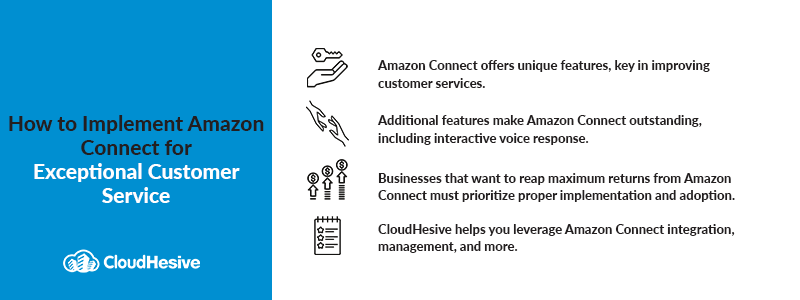
For a long time, traditional call centers have failed to meet evolving customer expectations due to long wait times and high customer churn. More advanced solutions like Amazon Connect are coming through to save the day.
The creation of Amazon Web Services (AWS), Amazon Connect is a cloud-based, omnichannel contact service that can help your business seamlessly connect with customers via different channels, including email, calls, and chat.
It has valuable features like intelligent routing, real-time analytics, and personalized customer interactions. All these are indispensable in helping you build stronger relationships with your customers, solve problems effectively, and give you a competitive edge.
Still, proper implementation is critical to get the best from Amazon Connect. Here is how to correctly implement Amazon Connect for your business to optimize your call center systems.
The basics of Amazon Connect
Amazon Connect is an easy-to-use omni-channel cloud contact center platform that helps companies provide superior customer service at a lower cost. Over 10 years ago, Amazon’s retail business needed an Amazon Connect Contact Center that would give their customers personal, dynamic, and natural experiences which has become Amazon Connect.
Since its launch, Amazon Connect has remained the go-to solution for businesses looking to deliver optimized customer services at considerably lower costs. With its cloud-based technologies and advanced features, companies can easily set up contact centers, onboard agents, and engage better with customers.
Features and Capabilities
Amazon Connect has many key features and capabilities, including:
1. IVR: This Interactive voice response (IVR) allows customers to converse with a virtual agent to solve their issues whenever human agents are unavailable.
2. High-quality audio: Amazon Connect also has a softphone that lets you contact your clients via the internet using a PC or any other computing device.
3. Telephony: The telephony feature offers various telecommunication services that support your business through unrivaled scalability.
4. Mobile and web chat: This feature allows customers and contact center agents to interact seamlessly.
Others include omnichannel outbound campaigns and task management.
How does Amazon Connect differ from traditional call centers?
Amazon Connect differs from traditional call centers in many scopes, with the most notable one being its cloud-based technology – which eliminates the need to install dedicated and costly hardware or software.
Unlike traditional call centers, which are often tied with complex setup, operational, and maintenance requirements, Amazon Connect is easy to set up and configure.
Planning for Amazon Connect implementation
Implementing new technology requires preliminary plans, and Amazon Connect is no exception. So, before making this solution a part of your business, do the following:
1. Assess your current call center system
If you have an existing call center system, assess it before transitioning to Amazon Connect. This way, you will quickly evaluate your infrastructure, isolate existing pain points, and determine if your business is ready to transition.
2. Identify business goals and objectives.
Before implementing Amazon Connect, list all crucial business goals and objectives. Then, determine how this technology will help you meet them.
3. Determine budget and resource allocation.
Finally, research the costs of Amazon Connect implementation and set a realistic budget. That will enable you to allocate resources effectively and gauge if your business has everything it needs for full adoption.
Pre-implementation checklist
To ensure your Amazon Connect implementation goes smoothly, do everything on this checklist:
- Create an Amazon Web Services (AWS) account and check if you have the resources and meet the implementation requirements
- Configure Amazon Connect phone numbers and ensure you meet all Telephony service requirements
- Determine how calls will be distributed to available agents by setting up call queues and routing
- Configure the contact flows and prompts your customers will see or hear upon contacting your agents
- Test your Amazon Connect for functionality, user experience, and scalability
Best practices for Amazon Connect implementation
The following best practices will help you get maximum benefits from Amazon Connect:
- Create a seamless customer experience:
To ensure your customers have unrivaled experiences while interacting with your contact center, start by understanding their needs and preferences. Then use this information to design intuitive call flows. - Train your team:
Amazon Connect has several unique features that only trained employees can leverage. So, prioritize employee training. - Integrate with other AWS services:
You can create a better contact center by integrating Amazon Connect with supported AWS services like Amazon Kinesis and Amazon AWS Lambda. - Configure reporting and analytics:
Amazon Connect offers data that you can use to assess the effectiveness of your contact center. But to fully exploit this benefit, you must configure reporting and analytics. - Monitor and optimize performance:
Several tools like Amazon CloudWatch can help you to monitor Amazon Connect and use the generated insights to maximize performance. Remember, monitoring is the key to gauging your contact center’s effectiveness.
Common challenges and solutions
Here are common challenges associated with Amazon Connect and how to solve them:
- Call quality issues:
If you ever encounter call quality issues on Amazon Connect, check if the root of the problem is the headphones, web browser permissions, or network connectivity, and fix it. - Integration challenges:
If Amazon Connects fails to integrate with a specific application, consult the official AWS documentation. Remember, this platform only integrates with supported apps and systems. Also, check if the application you are using requires updating. - High call volume management:
At some point, your contact center may receive higher-than-normal call volumes. When that happens, first analyze the call patterns. Then, if need be, scale agent capacity and initiate call queuing. - Security and compliance concerns:
To ensure security and compliance problems don’t disrupt your operations, adhere to recommended practices like setting up multi factor authentication.
A skillfully managed service provider like CloudHesive helps you leverage Amazon Connect integration, management, and more.
Skillfully implement Amazon Connect with expert assistance
Unlike traditional contact centers, Amazon Connect provides businesses with a powerful cloud-based contact center with many features and options. It comes with endless perks, including simplified customer service and improved communication.
For proper Amazon Connect adoption, you must assess your current system, identify your business goals, and allocate resources accordingly. Plus, to maximize the benefits of Amazon Connect, train employees, configure reports and analytics, and monitor performance
You may face a few challenges in the process, and that’s where expert assistance from CloudHesive comes in handy. With our Amazon Web Services expertise, we can help you leverage Amazon Connect and build your next-generation contact center solution—at lower costs and increased capabilities
You will also benefit from our Centricity platform powered by Amazon, which helps operationalize your Amazon Connect solution. Please get in touch with us today to learn more about our CloudHesive-powered contact center, ConnectPath, built on Amazon Connect



