How to scale apps using Amazon Coud Services
AWS cloud services provide various methods of scaling your apps. Scaling optimizes server utilization and cost when using AWS services. By scaling, your app only uses the resources it needs, so you pay only for what you use. Scaling allows organizations to control costs during peak and low periods of activity.
This guide describes the scaling process, scaling options, and best practices for choosing and managing your app on AWS.
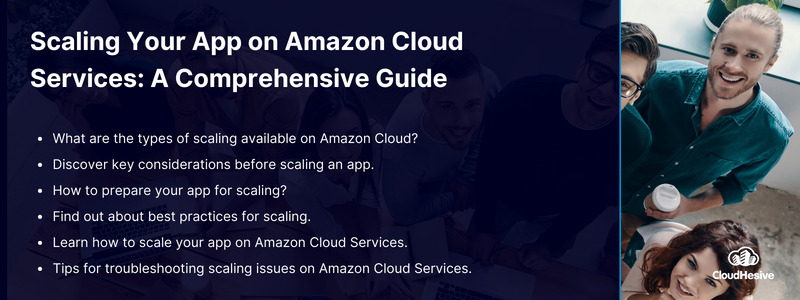
What are the types of scaling available on Amazon Cloud?
As with all things AWS, various tools and service options for effective app scaling. Here are the main types of scaling for Amazon Cloud:
- Vertical scaling alters the server instance up and down. Vertical scaling often requires upgrading of a cloud server or using a specific type of server or server groups. Essentially with vertical scaling, the user can scale the server by adding or reducing power directly. Users can vertically scale server memory, storage, and network speed.
- Horizontal scaling refers to adding additional AWS EC2 cloud servers to your app’s resource pool. With horizontal scaling, users add or subtract servers in the resource pool to scale.
- Auto scaling refers to a proprietary Amazon Cloud Services option that allows users to set up auto scaling for all resources. Users create a scaling strategy or plan for each resource pool and application through the AWS Auto Scaling console. Auto scaling uses dynamic or predictive scaling to support the customer’s unique scaling strategy.
- Dynamic scaling automatically scales resources based on resource utilization for each app. It’s like how a thermostat keeps a vehicle from overheating. The thermostat dynamically changes to keep the engine cool and working at top performance.
- Predictive scaling allows customers to set an auto scaling strategy to keep the average CPU utilization at a specific value. For example, a customer would set scaling to ensure no more than 75% of the resource pool is used at any given time. AWS uses load forecasting and scaling schedules to manage the increase or decrease in resource allocation.
Scaling an app keeps customers from overspending or paying for resources they don’t use. Effective scaling also improves app performance and consistency for customers while controlling costs.
Key considerations before scaling your app
So which scaling option best meets your app needs? Before selecting a scaling option, you’ll need to measure the app’s resource usage over a period of time. Thirty days, sixty days, or even up to six months, it’s essential to understand where the usage peaks and valleys are and how they affect the app.
Determine how the app stores images and/or videos and how often it reads/writes to the database. Additionally, what security are you using on the API that transfers data? Are the requests synchronous or asynchronous?
If your app processes transactions, you’ll need to understand how the app handles each session as well. What’s the impact of required compliance audits, and are you recording customer behavior data for regulatory compliance needs?
All this information helps determine the type of scaling that best suits your app’s needs. Amazon Cloud Services offers a variety of scaling options. However, the most automatic is Auto Scaling. If you prefer to set scaling and then forget about it for a time, use Auto Scaling. Using the AWS Auto Scaling option starts by defining a scaling strategy.
The scaling strategy provides instructions for AWS to scale resources automatically. You create the custom scaling strategy and AWS executes it. Next, select options for either dynamic or predictive scaling. Remember, you can always monitor how the app and system function over time and change your scaling strategy anytime.
How to prepare your app for scaling?
Preparing an app for scaling starts with app design and development. Review the app and ensure the design builds in performance. Poorly designed apps have poor performance even with scaling.
Ensure app design includes:
- The ability to handle spikes in load or user traffic.
- Reducing the app’s read load by creating read replicas.
- Reducing the number of write requests
- A robust caching engine
Handle load variances by moving images and videos to a third-party content delivery network. AWS provides Amazon CloudFront for this purpose. CloudFront includes built-in security and directs traffic to your resource pool.
Reduce the app’s read load by adding read replicas. AWS RDS provides up to five read replacements, or choose Amazon Aurora with 15 read replicas. Read replicas reduce the load on the database when the app moves or transfers data.
Consider reducing the number of times the app generates write requests. Users can use a queue program like Amazon SQS to handle the message and data load. The app can process data seamlessly using the queue and reduce the drag on resources t to respond to writing requests constantly.
Use a robust caching engine within the app. Caching also helps to reduce write requests and improve app performance. Caching engines are part of AWS managed services, so there is no need to pay extra for a caching engine.
Scaling best practices and troubleshooting tips
Scaling best practices for AWS helps organizations make the most of their scaling plans and strategies.
Best practices for effective app scaling include:
- Enabling detailed monitoring for one-minute intervals
- Enabling auto scaling group metrics so you can measure and forecast app usage.
- Verifying your apps instance type when using auto scaling
- If you choose auto scaling with predictive scaling, ensure the quality of usage forecast data is accurate for optimal scaling.
- Verifying the app has one scaling plan or strategy. Delete any older or duplicate plans.
- Using the Auto Scaling console in AWS to change scaling plans and strategies.
- Verifying resources are added to only one scaling plan.
- Setting up alarms and notifications so you know when scaling occurs and better understanding app and server usage levels.
Amazon Cloud Service’s scaling options vary, with many choices to use for optimizing your app’s performance and keeping costs down. You may run into issues that require troubleshooting scaling. If you cannot find the answer in the troubleshooting guide, contact the Amazon community. Chances are someone has run into the same issue and can get you past the error quickly. Or contact AWS Support from within your AWS Management console.
Need Help with Amazon Cloud Services and Scaling Your App?
The large variety of tools offered within Amazon Cloud Services can be overwhelming. Add that to the importance of optimizing your app’s performance, and you may run into complications. App performance is critical to attract and retain customers with a high-quality user experience. Scaling is the ticket to ensuring a high-quality app experience and an effective way to reduce costs.
Design the app for performance and then create a scaling strategy that best suits the app’s needs. Optimize the price you pay for Amazon Cloud Services with scaling. Take the time to review your app design and setup to select the best scaling option within AWS. If you run into issues, AWS has valuable help and support assets available within the AWS community or through the AWS Support Center. If you need additional expertise or advice, check out CloudHesive.
As an Amazon Managed Services partner and Amazon Premier Partner, CloudHesive helps any organization migrate successfully to the AWS cloud by providing top-notch, consistent, and effective customer service.
See what other customers have to say in case studies available from CloudHesive.



